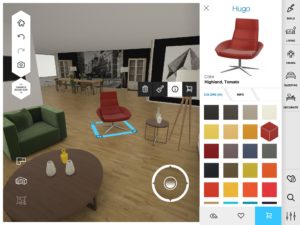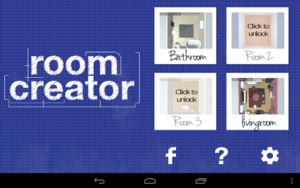Best Apps for Planning a Room Layout & Design
Unless it’s something you do for a living, it’s not easy to visualise every aspect of a room layout in your mind. It can be hard to remember just how much bigger one wall is than another, where a window lies, or the location of the heating vent. Relax, there’s an app for everything.
There are occasions where it’s quite helpful to have all your home specifications in front of you. For example, when you’re out shopping for new furniture and need to know what will fit comfortably in each room. If a matching sofa and loveseat enhances the space but blocks all the air vents, they won’t work.
If you’re moving into a new home, it helps to know what is or isn’t going to fit, down to the last few centimetres. Ideally, you need to know this before you move the items, instead of being stuck once you arrive.
Technology is on your side to prevent these frustrating situations. Virtual room designer software exists to take out the guesswork of furniture buying or moving.
Until you’re deep into the redecorating process, you may not even realise the value of a design or layout app. Some room designer software has a learning curve before mapping becomes easy. So, which app should you invest time into mastering?
We’ve listed the best room designer apps to take the guesswork out of it. We’ve specified what each app is best used for to narrow your selection process. Keep reading for the best layout and design apps for you.
Best Room Layout Apps
This first set of apps is ideal if your goal is to visualise how different furniture choices or colour schemes affect your space. Any of these apps will ensure that you don’t end up with an awkward seating arrangement or furniture that is relegated straight to storage.
You must specify the room dimensions for these apps to work accurately. When it’s time to rearrange, repaint, or purchase new home furnishings, these are the best apps to download.
Amikasa
It is one of the most foolproof, user-friendly room planning apps on the market. You use furniture (or dream furniture) from real brands instead of close-enough matches. For an app that is as close to trying everything in real life as it gets, download Amikasa.

Reference: https://alternativeto.net/software/amikasa/
Room Creator
For a quick design test, use the Room Creator app. It is easy to navigate, free, and works well to provide the gist of how items work in your space.
Reference: https://appgrooves.com/app/room-creator-interior-design-by-app-holdings
Best Floor Plan Apps
If you’re ready for more technical room designs, these are the apps for you. Each room design app models the exact dimensions and features of the space. Once those details are set, you can dive into individual item arrangements.
These apps vary greatly in levels of complexity. Read the descriptions carefully to choose one that will work with your knowledge and skills.
Room Scan Pro
This app perfectly models the room for you to remove any opportunities for error. You hold your phone up to the wall, and it scans the room. Then you can use the accurate floor plans to decide where your furniture might go.
It’s not the most intuitive app, but this is our favourite floor plan creator by far.
Reference: https://www.fulcrumapp.com/blog/easy-floorplans-with-roomscan/
Magic Plan
It is an app that makes you marvel at technology. Magic Plan uses your pictures of a room to map the space (amazing, right?).
You can quickly move from that point to see how new furniture might fit or simulate the best ways to move everything around. If you don’t have measuring tools or you aren’t a drawing expert, this is the best design app available on the market.